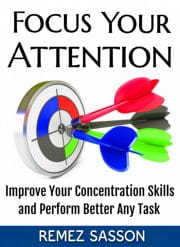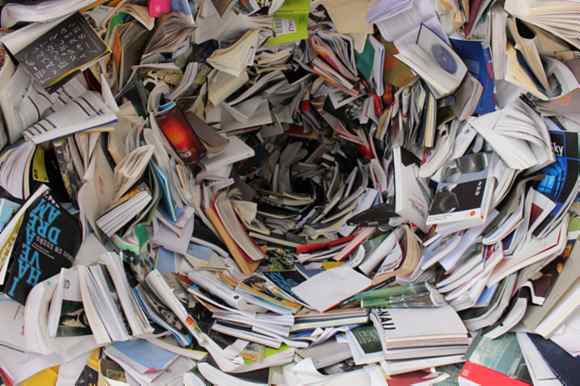
You are writing academic papers of adequate quality, but it seems that something is missing to take them to the next level and impress the rest of the class and your tutors.
If you think that the missing piece is optimizing your assignment to feature improved grammar and readability, we have great news.
There are online tools you can use to enhance the quality of your papers. We selected some of the best currently available, so go ahead and check them out.
Online English Learning Tools
1. Grammarly
The area where students usually have the most problems is grammar and spelling. That is why using a grammar checker is an absolute must.
Even if English is your native language and you believe you have great command over it, we recommend using a grammar checker. The reason is simple – everyone makes mistakes while writing. That is why you must revise your paper, and that includes scanning it with a grammar checker.
Grammarly is one of the best grammar-focused tools you can find on the internet. A team of skillful developers and language experts has been working on it for years. The result is a reliable checker for all sorts of writing work.
You can check your papers directly via their website or download the MS Office plugin and check in Microsoft Word itself.
The software has both free and premium versions. You have many more options, including even a plagiarism checker, if you go with a premium pricing plan.
2. Ginger
Ginger is quite similar to Grammarly.
Weekly Featured Book:
Enjoy Inner Peace in the Busy Daily Life
Ultimately, you should use a grammar checker, but the choice is up to you. Ginger also has premium pricing plans, but it offers a free grammar checker on its website. You can also add an extension to your Google Chrome browser, as well as MS Office.
3. Thesaurus
A widely used tool by those students who need to enrich their vocabulary and add word variety to their assignments.
It is the perfect option when you do not want repetitive words in your assignment. In short, Thesaurus will display synonyms for the desired word you enter in the search box. The chances are the website will offer you to choose between multiple options, so try to use common sense and your knowledge of English to pick the right one.
4. Reverse Dictionary
Here is a creative tool that can help all the students out there.
Imagine this scenario – you are looking for a particular word, but you cannot remember it no matter how hard you try.
In that case, you should try Reverse Dictionary. All that you have to do is to enter a description of a particular word, and the search mechanism will show you a list of potential matches. From there, you can choose the ideal word to use.
5. Hemingway App
Hemingway App is a readability tool that is frequently used by journalists as web writers. However, you can often find it as one of the most helpful utilities for student assignments, too.
Hemingway is completely free and can show you detailed statistics of your paper. That includes the number of adverbs, use of passive voice, as well as the number of sentences that are hard to read.
Based on that, Hemingway will provide the overall readability score of your paper. The general rule is the rule is the lower, the better, but academic assignments should maintain a certain degree of complexity.
The biggest advantage of Hemingway is that it will indicate whether you need to decrease the use of passive voice, as well as suggest which phrases you can substitute for simpler alternatives.
6. WebFX Readability Test Tool
You can use this readability tool to test a text that is posted online, or directly copy the text and check how readable it is.
The readability calculator will show you several indices, including the Flesch Kincaid one, SMOG index, Gunning Fog score, and Coleman Liau Index. You will also see a graphical calculation in the form of the bars that show you whether you achieved an optimal level of readability.
Additionally, the WebFX Test Tool will show you the number of average words per sentence, as well as the number and percentage of complex words.
7. Tone Analyzer
Here is an interesting tool that many students love using. This free web tool will analyze the tone of your paper. You can discover whether you were analytical, confident, or tentative. The tool will also identify anger, joy, fear, and even sadness in the text.
Although it is not a mandatory tool for academic writers, Tone Analyzer can help you to see whether you were analytical and convincing enough when writing the paper.
There is no reason why you wouldn’t want to use technology to your advantage in all areas of your life. That includes utilizing online tools to improve the quality of your papers.
You can find various software that can enhance different areas of your writing work.
In case you don’t want to go through the trouble of writing assignments yourself, keep in mind that hiring a professional writing service is also an option. Contacting experienced writers, for example, at DoMyPapers.com, to complete your work will secure that you submit the best quality of assignment on any given topic.
Use all the ways mentioned in this article to optimize grammar, sentence structure, and readability of your assignments.
About the Author
Kimberly Austin is a contributing ghostwriter at DoMyPapers.com. She finds great pleasure in teaching English and helping students Across the globe adopt creative approach to essay writing.