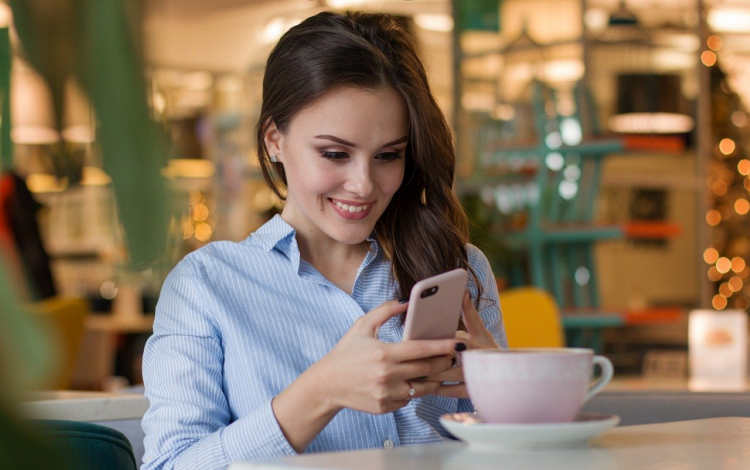
When I bought my first smartphone, one of the first things I did, was to download a few eBooks. I liked the idea of being able to read my favorite books at any time or place.
I found the ePub format easy to read on the screen, but PDF files were a problem. The fonts were too small, and when I zoomed in, only part of the page was displayed. I had to scroll from left to right and up and down to be able to read the page. This was annoying.
It was a bit easier, when I held the phone horizontally, but still, the fonts were too small and inconvenient to read.
Reading PDF eBooks proved to be inconvenient due to the reasons mentioned above. This, I thought, was a problem for the readers of my eBooks since all my eBooks are in PDF format. I thought of offering a different format, ePub, for example, to make it easier to read the eBooks.
Then, by chance, I discovered that reading PDF files can be a fun, pleasant experience.
I found a way to make reading a PDF file on the screen of a smartphone convenient. I discovered that it was possible to increase the size of the fonts without the need to scroll, neither vertically nor horizontally.
Maybe you are already familiar with this method, but I believe most of the readers don’t know how to change the format of a PDF file to make it more readable.
How to Read PDF eBooks on the Screen of a Smartphone
I tried this method only on Android phones, but it is quite possible this works too on iPhones.
1) You need to have Adobe Reader installed on your smartphone. For Androids, download it from Google Play, and for iPhones from iTunes.
2) Open the PDF file on your smartphone. If prompted to choose what software to use, choose Adobe Reader.
3) When the eBook opens, tap anywhere on the screen. You will see two menus with icons, one at the top of the page and one at the bottom. Tap on the second icon from the left in the top menu (it shows an image of a page).
This will open a menu with four choices:
- Continuous
- Single Page
- Text Reflow
- Turn Night Mode On
4) Tap on the ‘Text Reflow’ and like magic, the page changes, showing larger fonts, which are easier to read. There are no long lines and no long pages, and there is no scrolling.
Weekly lessons with stories, insights, and practical guidance to help you step beyond ordinary routines and awaken deeper awareness in daily life.
👉 Read a Sample Inner Awakening lesson
Since the page is shorter, when you take your eyes off the screen, and then look back at the page, you know where you stopped reading. Also, when you close the eBook, it will open again, at the same page, where you stopped reading.
5) You turn pages by dragging your finger on the screen from left to right or from right to left.
You Can Read PDF eBooks Everywhere
Now, you can take your PDF eBooks wherever you go. You can read a few pages on the bus, while commuting to work, or on the train. You can also read while waiting in line or sitting on a bench in the park or on the beach.
This is a great advantage for the readers my eBooks. You can easily read my eBooks on your smartphone, wherever you go, not just at home, on the screen of your computer.
Update
Nowadays, most PDF apps have the facility of automatically converting the text to mobile friendly.

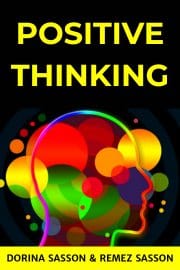
 Founder of SuccessConsciousness.com,
Founder of SuccessConsciousness.com,